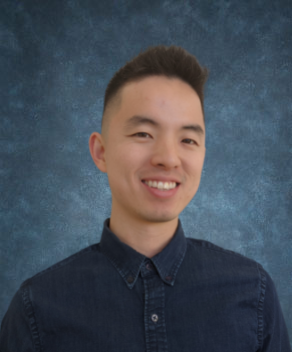A Microsoft study in the United States shows that office workers spend an average of 6 hours working on the computer each day. We at Lloyd Group know firsthand that it is common to spend a portion of those 6 hours annoyed with computer limitations or workflows. In fact, our Service Desk exists to help you and your team get computers to do the things you want them to do. Because I have always been a proponent of working smarter, I’d like to take this opportunity to share some useful tips and tricks that you can start putting to use right away. My hope is that these simple shortcuts and adjustments can help you as much as they have helped me make the time spent at the computer a more enjoyable and productive experience.
1. Let’s start with a simple one with the mouse. When working with text or documents, you can double click to select a word. You can also triple click to select an entire paragraph!
2. On most keyboards, you will have both a “Backspace” and a “Delete” key. While the “Backspace” key removes letters to the left of where you are typing, the “Delete” key removes letters to the right! For the macOS users out there, this would be Fn + Del instead.
3. The modifier keys for macOS are slightly different, but some of the below commands can be translated to macOS by replacing Ctrl with the Command (⌘) key and the Alt key with the Option/Alt key.
Want to remove entire words instead of letter by letter? Use Ctrl + Backspace to remove entire words to the left of where you are typing and Ctrl + Delete to remove words to the right. You can also use Ctrl and the left or right arrow keys to quickly jump forward or backward by entire words instead of moving 1 letter at a time. You can even combine this with the Shift key to select by words instead of by letters (Ctrl + Shift + Left or Ctrl + Shift + Right). Just remember that the Ctrl key acts as a switch to change from going letter by letter to going word by word.
A few more keyboard shortcuts when working with text:
- Cut (Ctrl + X)
- Copy (Ctrl + C)
- Paste (Ctrl + V)
- Paste without formatting (Ctrl + Shift + V) - This allows you to paste text without all the formatting from where you copied it from.
- Paste from clipboard (Win + V) - This one is for Windows users only. You may need to enable it by using it for the first time, but this allows you to paste from a history of things you have copied previously.
- Undo (Ctrl + Z)
- Redo (Ctrl + Y)
- Select All (Ctrl + A)
- Find or Search (Ctrl + F)
- Open Emoji Panel (Win + Period or Win + Semicolon)
Some keyboard shortcuts for the system overall:
- Switch between open applications (Alt + Tab)
- Open task manager (Ctrl + Shift + Esc)
- Open or close the start menu (Win)
- Lock your PC (Win + L)
- Open new file explorer (Win + E)
- Maximize window (Win + Up)
- Dock window to the left half (Win + Left)
- Dock window to the right half (Win + Right)
- Move windows between monitors (Win + Shift + Left/Right)
This may seem like a lot to remember, but just give a few a try and see if they could help improve your computer workflows. You only need to add a few to your toolkit to make your workday much smoother. The more you use them, the more they will become muscle memory, and soon you will start to wonder how you ever worked without them!
About Kevin
Kevin Zhu is a senior technical engineer on the Service Desk at Lloyd Group, striving to keep systems working smoothly for you and your business. Kevin splits his time between high priority service requests and internal strategies to improve the service desk experience for Lloydians and clients alike. He studied bioengineering at UC Berkeley before transitioning into the technology industry due to his passion for computers. His roots in IT come from 7 years in event production and architectural installation before transitioning into the MSP space with Lloyd 3 years ago. In his free time, he enjoys baking sourdough bread, developing Discord bots, and fostering dogs.
Read next: Why Data Backup is Essential: Understanding the Risks of Data Loss