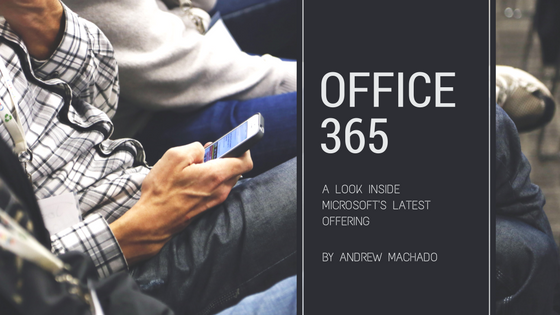 How often do you use Microsoft Office in a normal business day? As one of our Service Desk Team Leads, I think I can safely say that most of you would answer “constantly.” From PowerPoint for presentations, Excel for charts and graphs, Word for letters and documents or Outlook for emails – Microsoft Office is the most used application package for our client base, and many of us need it to be successful in just about every aspect of our careers.
How often do you use Microsoft Office in a normal business day? As one of our Service Desk Team Leads, I think I can safely say that most of you would answer “constantly.” From PowerPoint for presentations, Excel for charts and graphs, Word for letters and documents or Outlook for emails – Microsoft Office is the most used application package for our client base, and many of us need it to be successful in just about every aspect of our careers.
Like all products, Microsoft has needed to change with the times and offer new ways of accessing and sometimes using their software. While I’m sure everyone has had some issues navigating newer versions of Outlook (must they change the placement of icons on the ribbon in every version?!), we’ve all adapted and learned to love these new advancements because they eventually - after hours of trying to manipulate the screen to your usual view – help us become more efficient in our day to day tasks.
 Microsoft’s latest change to our favorite suite of products is Office 365. This platform has been around for a couple years now, and more and more of our clients (ourselves included) are making the shift to this hosted service. Lloyd has even made recent investments in our team so we could achieve the Gold Microsoft Partner Competency in Small & Midmarket Cloud Solutions, so that we could be experts in the field of Office 365 for our clients. To help educate our community, I’ve explained some of the biggest features of this cloud solution below.
Microsoft’s latest change to our favorite suite of products is Office 365. This platform has been around for a couple years now, and more and more of our clients (ourselves included) are making the shift to this hosted service. Lloyd has even made recent investments in our team so we could achieve the Gold Microsoft Partner Competency in Small & Midmarket Cloud Solutions, so that we could be experts in the field of Office 365 for our clients. To help educate our community, I’ve explained some of the biggest features of this cloud solution below.
Office 365 for Email
When you think email, note that the future for this is in a hosted platform – meaning, there isn’t a computer in your office closet that holds all your data. In the past 12 months, we’ve migrated over 26 client email platforms to Office 365. In fact, 72% of our clients are on some type of hosted email platform.
There are a lot of benefits for moving to a cloud platform for email – some that come to mind are cost savings, redundancy, ease of access, and security, though many nonbelievers feel that they are at a greater risk using “the cloud” then keeping their email central to their office. With the recently publicized cyber-attacks it makes great sense to be concerned with security, though this is one reason why we recommend utilizing Microsoft when moving email to the cloud, instead of a smaller provider who might not have the same capabilities and access to the highest available security as Microsoft does.
Office 365 for the Office Suite
Another reason clients use Office 365 is for the subscription to the latest and greatest Office suite, currently Office 2016. Microsoft offers several licensing options depending on the features needed in each application- which package you go with depends on which products you use and how much storage space you might need.
A great benefit of purchasing the subscription of Office 365 instead of the standard license you have purchased in the past is that you get access to the latest version of office as soon as it’s released. In addition, most plans come with the ability to install your license on five devices (one account, 5 devices – so you can’t combine it for other accounts). This allows your employees to install Office on their phones, home machines, tablets, etc. providing even more ease of use and work flexibility.
Office 365 also gives you access to Microsoft applications that you didn’t realize you’ve been missing, such as Skype for Business or OneDrive. These apps can provide cost savings by eliminating the need for other sharing software such as TeamViewer or GoToMeeting. Modernized communication and utilization of Instant Messaging (IM) that's integrated throughout the Office Suite can decrease email clutter and reduce the need for formal meetings that block employee's calendars and possibly limit an employee’s availability for their own client’s work.
So Where Do We Notice the Efficiency?
A major plus to utilizing Office 365 is the flexibility it allows your employees in an area of their work that was previously cut and dry. I wanted to finish this post with a list of the areas we see in the Service Desk as the highest contributors to efficiency that Office 365 has to offer.
- With the deployment of anywhere email, using Outlook on your PC/MAC, Outlook on the Office 365 Portal, and the Outlook App for Android and iOS provides a smooth, continuous mobile experience for your team which leads to greater flexibility in where employees can work, and what they can do.
- Being able to collaborate on files and documents in One-Note eliminates the need for emailing files back and forth which saves space in your mailboxes, and makes it easier for team members to access everyone’s notes.
- Skype for Business will allow users to multi-task in a single group chat while being able to share files, present their desktops and start video chats all within the same chat, so working from home or separate locations is easier than ever.
As a Microsoft Direct Cloud Solution Provider (CSP), Lloyd has the ability to offer tier 1 support for our clients on the Office 365 CSP platform, as well as provide simple billing and payment options, and full management of the Office 365 environment.


